All authors have an author page on Facebook, or so you’ve heard. So you wanna make one too, right? But how?
Yes, I know there’s a “create page” button right there, silly. That is not the problem. The problem is you, or rather your perception of yourself.
Bear with me for a couple of paragraphs.
Have you ever listened to your own recorded voice? It’s a weird experience. Most people will not recognize their own voice and a good majority will outright hate it. That’s because you are not used to hearing your voice with your ears. What you hear is mostly the vibration going directly to your eardrums after traveling around your skull and, in my case, picking up echoes of vast, empty spaces within…
The same happens with more or less everything else about us. We know who we are, but we don’t have the objective, sensory perception others will have of us. That is the main issue when you set off to create yourFacebook page. It should not be a personal page, it should represent your author persona as you wish it to be perceived by others. In order to do so, even before you click that “create page” button, you need to go through a couple of preliminary steps:
Find your brand
What are you all about in your books? Do you feel like you’re continuing the work of a famous author of the past? Are you creating something entirely new? What makes it unique? Do you identify with one of your characters?
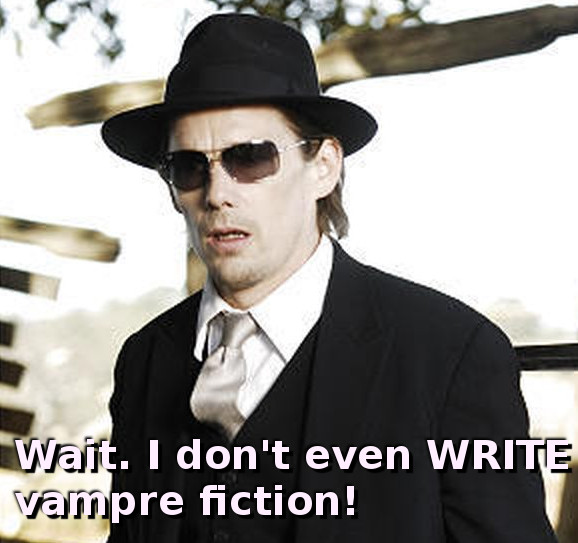
The answers to those questions will help you begin to define your brand. The final result can be as simple as getting an author photo dressed as a steampunk vampire or merely adding a tagline, like “Sci-fi, fantasy, fortuitous humor”. I chose the latter after trying the vampire thingy and deciding it sucked.
The more time you dedicate to defining and perfecting your brand, the easier it will be for you to come up with your image, the combination of logo, color palette and message you want to convey through your Facebook page. This step can be a toughie, so it’s recommended that you proceed to step two:
Find successful similar brands and study them.
Unless you’ve invented a whole new genre, you can safely assume there are other author pages out there which you can check out and draw inspiration from. Do you write noir thrillers? Mark Dawson’s FB page might put you on the right track. Maybe you’re into historical fiction with a Christian twist, in which case Author J.B. Richards has a page you may want to explore. Do you write science fiction and fantasy mysteries with unexpected humor? don’t even think of hijacking my style because I will cut you. Nah, just kidding. You can check me out too.
Create your brand material
All right. You’ve figured out what you’re all about. You know how you want to appear before your readers. If you can dabble with computer graphics you can probably conk out a decent logo and a convincing Facebook page banner. It’s best if you get someone else to check your work out and, in case, suggest you hire a professional graphic artist. It shouldn’t be a huge expense but it is definitely a good investment. Also, please have a decent author photograph taken. In the end, your face is part of your image and I assume you’ll be wearing it at book signings and video interviews. You might find a smooth looking mugshot among your selfies, or more probably something taken by your friend or spouse (or both you lucky totterpot). Please don’t settle for “human-looking”. If you need a professional photographer find just the right light to bring out your best, get it done.

Set up your FB page
All right! Time to hit that “Create page” button! Go through the steps to create your page. Select the categories which, quite predictably, are “Author” and “Writer”, and upload your pics and produce your first post, then sit back and enjoy the result of your hard work and try not to focus too much on that “Zero followers” detail. Followers will come, because now it’s time to…
Link to and from your author website.
Because you do have an author website right? If you don’t, do not panic, Setting one up with Wix or WordPress is fairly easy and, as a plus, you already have your brand and image figured out. Make sure your website displays the links to all the social media channels in which you wish to appear as author. Start sharing your author page posts around and be patient.
All, right, you’re not patient. You want followers, you CRAVE page follows like some social media intoxicated Gollum. And that’s when Facebook’s wicked little algorithm sidles up to you and asks you if you’d like to promote your page
Do NOT advertise.
Never advertise a Facebook page. You may want to promote a post, if you really want it to get extra visibility, but most of the time, because of how dispersive Facebook is, you’re wasting money which you could have spent on that profile photo.
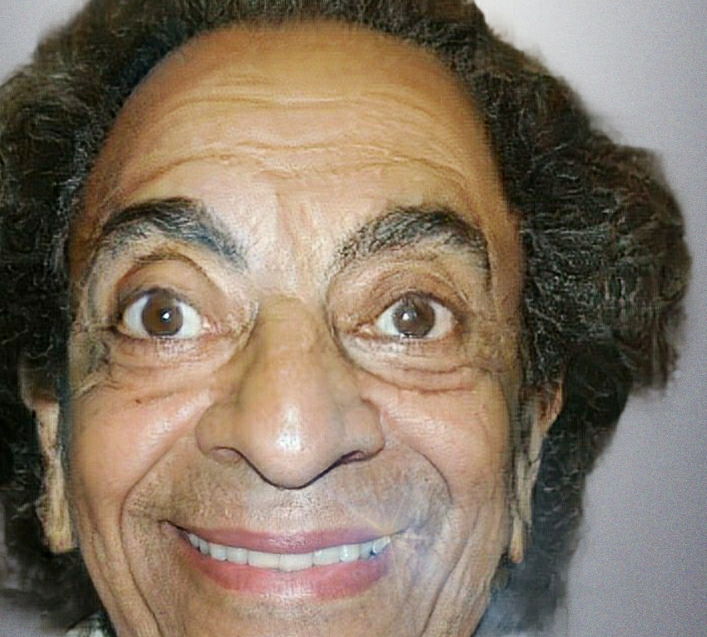
Luckily, I have another article where I walk authors through some very effective strategies to get hundreds of engaged, interested followers without spending.
Let me know if you appreciated this article by liking, commenting, retweeting/sharing and generally clicking all the other clickable social thingies for my posts!
Hits: 858

Love that last author pic…use that!
Thanks for the info on setting up an author page on Facebook. I’ll set one up once I get something published. Appreciate it. As a new writer, I need all the tips I can get.